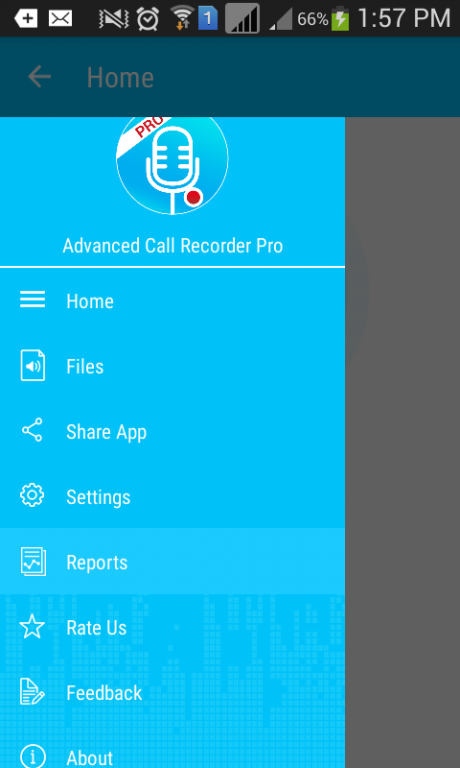Advanced Call Recorder Pro 2.0.1.9
Paid Version
Publisher Description
NOTE: Please try the free version of Advanced Call Recorder first to make sure that your device supports recording calls.
It records calls, preserves them for later listening, and allows file sharing via numerous platforms. Enabling and disabling call recording in the middle of the call is easy with this call recorder pro. It is also a free voice recorder, which eliminates the need of another voice recording app.
All essentials of a voice call recorder are listed on the options panel of this phone call recorder, making it extremely comprehensive. By selecting files, you can listen to any important call that you have recorded with this call recording app. It is not only proficient in its primary function but also performs some more remarkable ones. These are listed below:
● Call Recorder cum free voice recorder
● Enable or disable the call recording app
● Add notes
● Add any contact to favorites
● File rename
● Send message
● Block any contact
● Ignore list to avoid recording calls from certain contact(s)
● High security aided
● Keep all recordings safe with pattern lock or password
● Save call recording in formats like MP4 or 3GP
● Font style can be changed
● App language can be changed
● Share files via all social media platforms, Goggle Drive, Bluetooth and more
● Generate reports of all calls to view the history of all important calls
Recording any business or other important calls gets easier with Android Call Recorder Pro. With its smart auto call recorder and high quality mics, all your calls are recorded with ease and clarity. Listening back to these calls is even more fun. Play any recorded file with a click and enjoy clear two party voices recorded with this phone call recorder.
Your search queries like 'call recorder free' or 'best call recorder for Android' and so on, ends here with this phone call recorder. Along with being top notch in its category, this Call Recorder Pro also meets all legal implications, levied on a call recorder. You will be shown a notification prior to the installation of the app. Read and accept all terms and conditions carefully. These are listed as the subject of careful reading; therefore, the app will not be liable for any further jurisdiction issues.
Once you have read and understood the legalities, set up this phone call recorder and stop worrying about remembering each and every word spoken over phone. You can record unlimited calls on the pro version of the app. Recording and enjoying all your calls can be great fun. Download the app and experience this. Also use its additional feature - free voice recorder!
Note: MI phone users are required to "Enable all permissions on installation of app" and enable "Auto Start" permission under "Security" while installing the app.
About Advanced Call Recorder Pro
Advanced Call Recorder Pro is a paid app for Android published in the System Maintenance list of apps, part of System Utilities.
The company that develops Advanced Call Recorder Pro is Systweak Software. The latest version released by its developer is 2.0.1.9. This app was rated by 2 users of our site and has an average rating of 2.0.
To install Advanced Call Recorder Pro on your Android device, just click the green Continue To App button above to start the installation process. The app is listed on our website since 2015-10-12 and was downloaded 85 times. We have already checked if the download link is safe, however for your own protection we recommend that you scan the downloaded app with your antivirus. Your antivirus may detect the Advanced Call Recorder Pro as malware as malware if the download link to com.systweak.acrpro is broken.
How to install Advanced Call Recorder Pro on your Android device:
- Click on the Continue To App button on our website. This will redirect you to Google Play.
- Once the Advanced Call Recorder Pro is shown in the Google Play listing of your Android device, you can start its download and installation. Tap on the Install button located below the search bar and to the right of the app icon.
- A pop-up window with the permissions required by Advanced Call Recorder Pro will be shown. Click on Accept to continue the process.
- Advanced Call Recorder Pro will be downloaded onto your device, displaying a progress. Once the download completes, the installation will start and you'll get a notification after the installation is finished.